In the current digital environment, using the right tools and resources can improve students’ learning experience. These tools not only make it easier to accomplish educational tasks but also encourage creativity, communication, and problem-solving. Below is a closer look at some of the best digital skills for students, their key features, and their contribution to learning. This article is appropriate for classroom use by students and can also be utilized by teachers.
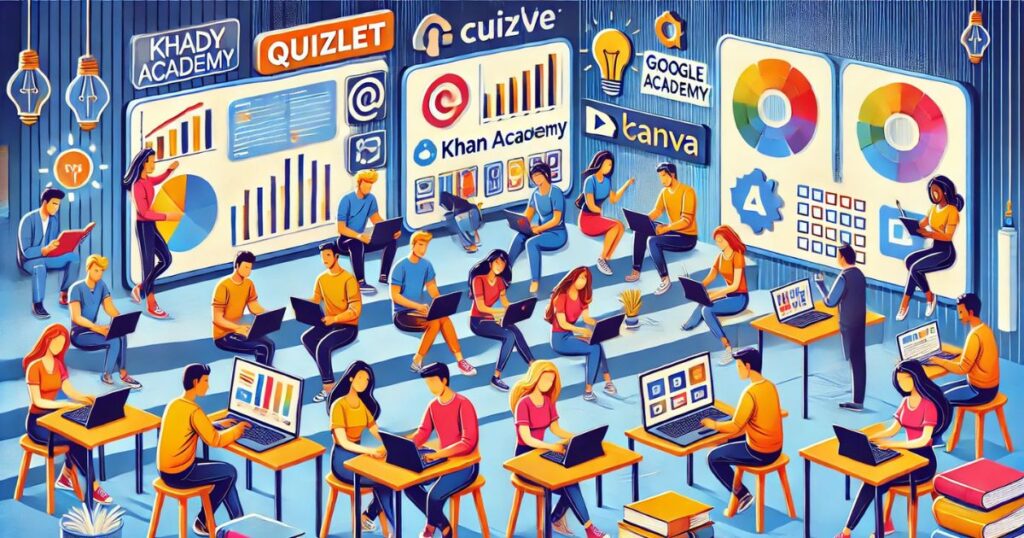
1. Quizlet: Simplify Learning with Flashcards and Quizzes
Quizlet is a powerful application that allows students to create their own flashcards, quizzes, and other fun activities. The app is designed to enable users to learn individually and in groups.
Key Features:
- Create and distribute your flash cards.
- Study from millions of created study sets.
- Join in learning activities such as Quizlet Live.
- Monitor your performance and know where you have to work harder.
2. Canva: Fuel Creativity in Academic Projects
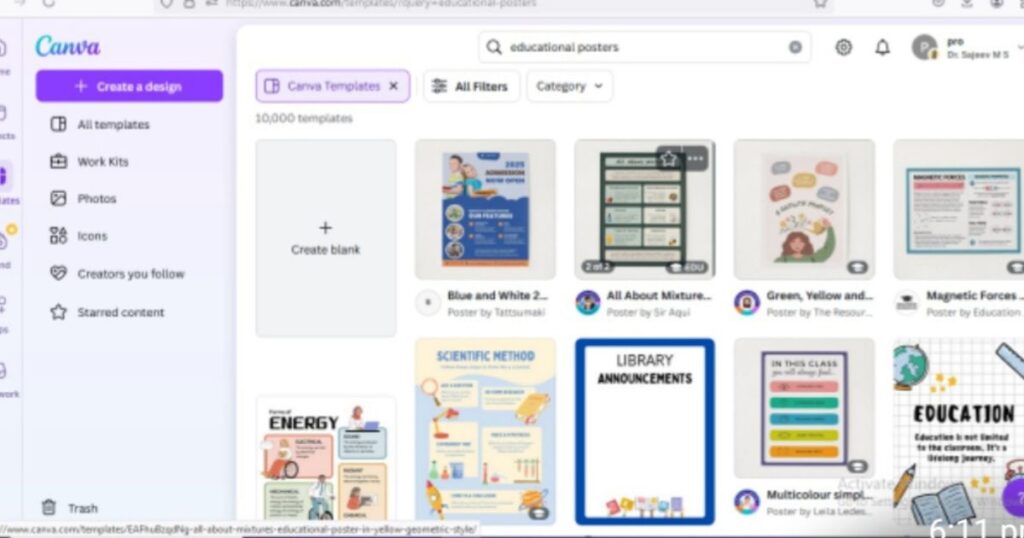
Canva is a widely used platform where students can develop presentations, infographics, posters and many other graphic design projects. The easy-to-use interface where you simply drag and drop is very helpful in creating something useful.
Key Features:
- Ready-to-capture audience’s attention for the first time templates for presentation, poster, and report
- Friendly to people who cannot design
- Collaboration tools for the team
- A truly excellent library of vectors, photos and fonts
3. Quillbot: Most Helpful Windows Application for Writing
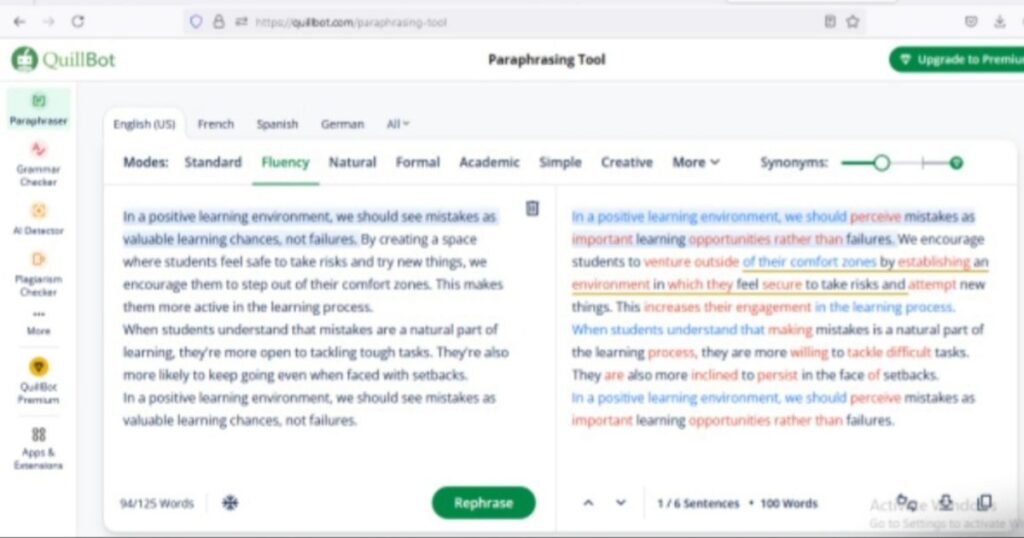
A free and intelligent software tool to help students read efficiently, QuillBot has several features to benefit even the novice in writing tasks. Summarizing, grammar errors, and paraphrasing — QuillBot has everything covered regarding any text-forming work.
Key Features:
- Paraphrasing in a single click according to different writing needs including plagiarism
- Tight integrating grammar and spelling corrections
- Tools specifically designed for the abridgement of essays
- Embedding within essay writing programs
4. Grammarly: Perfect Your Writing
On top of that, Grammarly provides valuable input regarding the user’s writing style and clarity of expression, lesson style and tone etc. Hence it is perfect for students who want to write quality essays and professional academic assignments.
Key Features:
- Ongoing improvement of grammatically and stylistically imperfect activity
- Voice recognition to enable effective conversation
- Integration with Google Docs and Microsoft Office applications
- A feature for emailing and webcasting
5. Khan Academy: Free World-Class Education
Khan Academy is a platform which is trustworthy and offers free lessons on various subjects. From pre-algebra all the way to test prep, it has videos and interactive exercises to make learning more fun.
Key Features:
- The curriculum covers all grades and more, from K-12 to postgraduate studies.
- Experiment with workouts and get instant feedback on your performance.
- In this case, personal dashboards are available to keep track of times when learning objectives are achieved.SAT, GMAT, and other test preparation.
6. Diffit: Reading Resources Customised For You
With the help of Diffit, students can produce reading passages of differing degrees of difficulty. Moreover, it is very good for diversified training and personalized learning.
Key Features:
- Create subs with reading materials that range in level.
- Make vocabulary lists and conversation questions.
- Support friends by translating in many different languages.
7. Upschool: Real Problems in the Real World
Upschool prepares its students with skills to combat the world’s pressing issues. The free courses are by SDGs and can make education more meaningful.
Key Features:
- Modules on understanding climate change as a global issue.
- Study materials for community-related projects.
- Materials in support of the first and broader general strategy of the UN’s SDG.
8. Google Workspace,
Students can utilize Google Docs, Slides, and Classroom applications to ensure the project collaborations take place. This is a great application for both students and educators.
Key Features:
- Edit and create documents with other users at the same time.
- Share files as attachments via cloud services.
- Use Google Meet to communicate with each other.
- Add other educational applications.
9. ChatGPT: Academic Help with AI
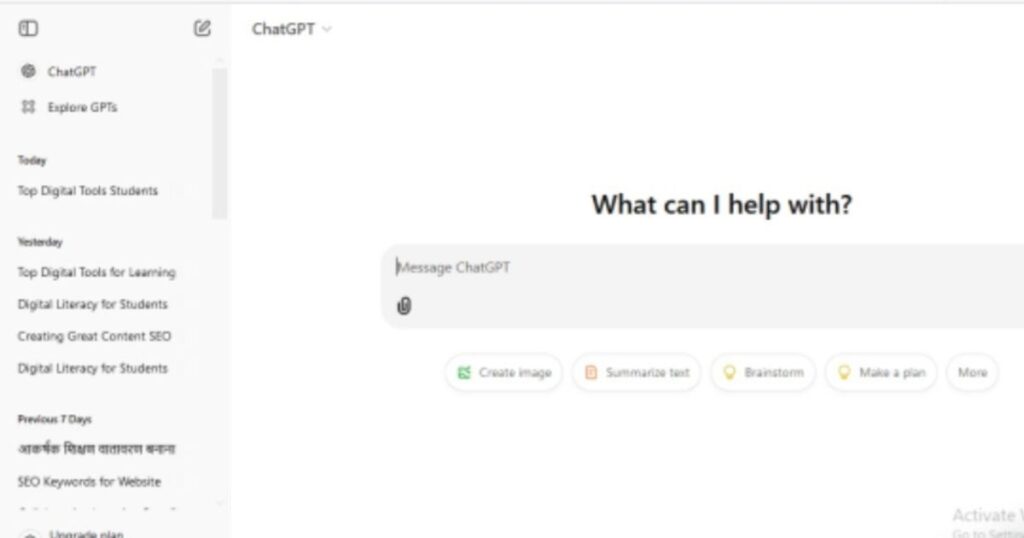
ChatGPT is an AI-based assistant that helps with research, essay writing, individual coaching, and other tasks. It enhances education by providing engaging content in a range of subjects.
Key Features:
- Come up with ideas for a variety of assignments and projects.
- Develop conversations that explain difficult subjects.
- Speak the language of students all over the world.
10. Flaticon: How to Make Attractive Presentations
Flaticon is an online service appropriate for students to find icons and stickers that can be included in the academic presentations and reports. Gradually students will be able to tailor graphics to their requirements.
Key Features:
- Free and paid icon packs.
- PNG, SVG and other formats are supported.
- Icon colours and their styles are quick and easy to change.
Conclusion
These digital tools are designed to cater to diverse learning needs, offering a mix of creativity, collaboration, and critical thinking. Whether you’re drafting essays with Quillbot, designing with Canva, or mastering a subject on Khan Academy, these platforms can transform your learning journey. Explore these tools to make your academic life more productive, engaging, and enjoyable.
You may like to read:- Diversity in the Classroom | How to Foster Inclusion?
- How to Dominate Your Online Business With 5 Proven Digital Marketing Strategies
- How to Cultivate Critical Thinking and Problem-Solving Skills in Classroom
- Top Proven Mental Health Strategies for Schools in 2025-26
- Time Management for Teachers: How to Plan, Prioritize, and Perform Better
- How Parental Involvement in Education Shapes a Child’s Growth and Success
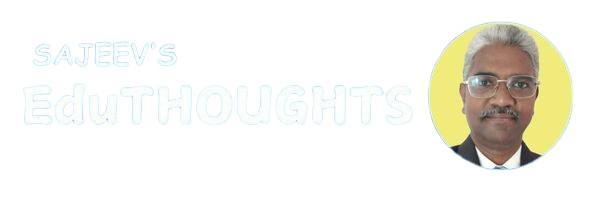



Pls share the Details I am Interested if it is genuine..